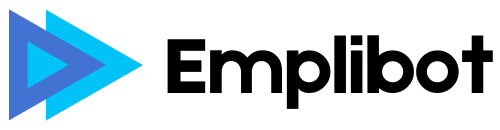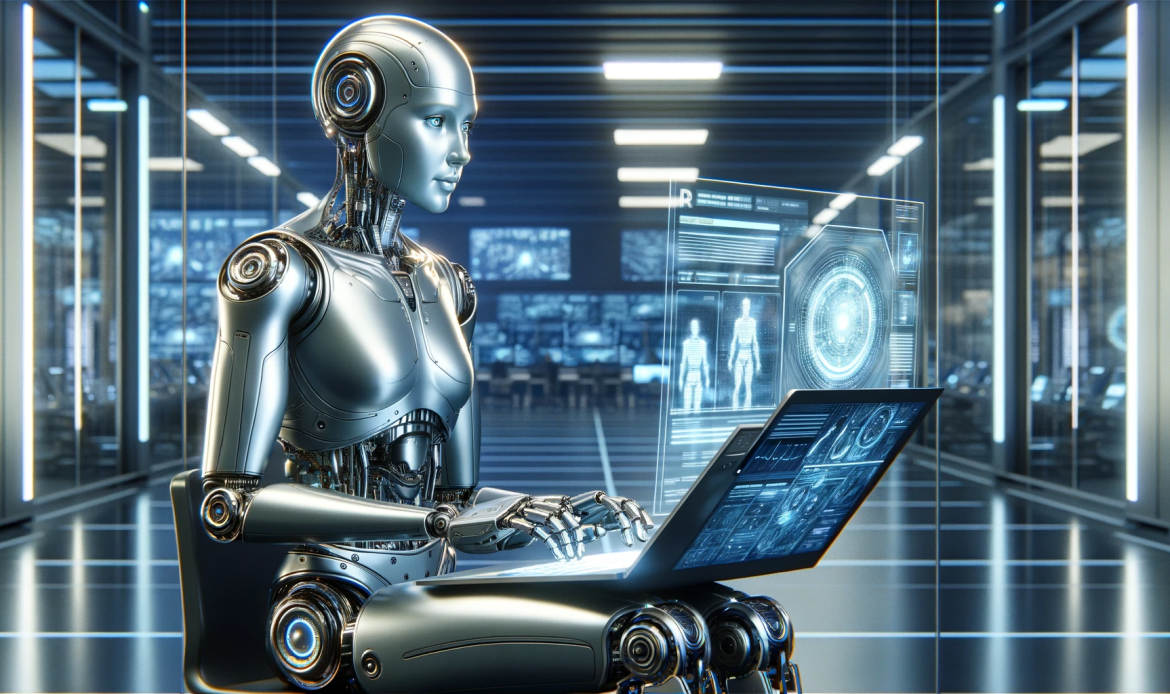Microsoft’s Copilot Studio now returns citations when your search index includes URL fields like metadata_storage_path. This breakthrough changes how marketers should structure their content.
At Emplibot, we’ve seen how proper content design for Copilot Studio citations transforms AI-powered discovery. The right formatting makes your documentation instantly more valuable for automated systems.
Contents
ToggleHow Do You Structure Content for Clean Citations
Your search index configuration determines citation quality in Copilot Studio. You must add the metadata_storage_path field to your search index to enable automatic source tracking. This field captures the original URL location of each document and creates a direct link between AI-generated responses and their source materials. When the metadata_storage_path field is included in the index, Copilot Studio interprets that field as the citation. Without proper metadata fields, Copilot Studio cannot provide accurate source attribution.
Configure URL Metadata Fields
Search indexes require specific metadata structure for citation tracking. The metadata_storage_path field stores the complete URL path for each indexed document. Azure Cognitive Search processes this field automatically when you upload documents through supported connectors. SharePoint, OneDrive, and web crawler connectors populate this field by default (manual uploads require explicit URL field mapping in your index schema). You should configure your indexer to extract URL information from document properties during the ingestion process.
Format Content for Sentence-Level Attribution
Copilot Studio extracts information at the sentence level, not paragraph level. Each sentence must contain complete context without reliance on surrounding text for meaning. You should avoid pronoun references that point to previous sentences.
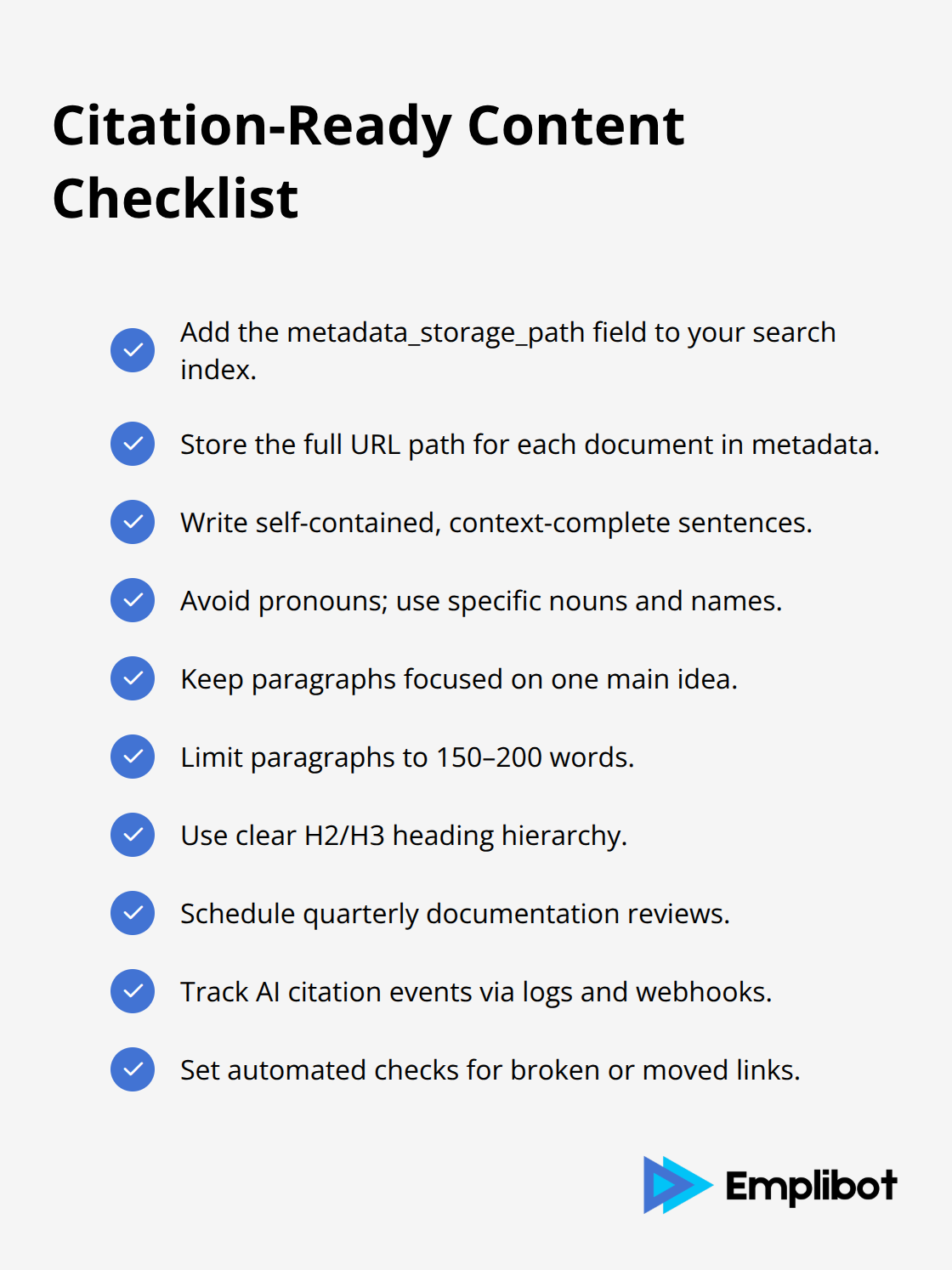
Write topic sentences that stand alone with full context. Microsoft’s AI systems parse content into smaller segments, which makes self-contained sentences essential for accurate citations.
Structure Paragraphs for AI Processing
You must structure your paragraphs with clear topic sentences followed by supporting details. This approach allows AI systems to extract precise information with proper source attribution. Each paragraph should focus on one main concept to prevent confusion during AI processing. The next section explores how to write documentation that maintains citation accuracy across your entire content library.
How Do You Write Citation-Ready Documentation
Clear topic sentences form the foundation of citation-ready documentation. Each sentence must contain complete information without depending on surrounding text for context. AI systems parse content at the sentence level, which makes self-contained statements essential for accurate attribution. You should write topic sentences that answer who, what, when, or where without requiring readers to reference previous paragraphs. Pronouns like it, this, or they create confusion for AI processing systems. Replace pronouns with specific nouns that clarify meaning. Document titles, product names, and technical terms must appear in full within each sentence that references them.
Break Down Complex Ideas Into Focused Paragraphs
Complex ideas require systematic breakdown into focused paragraphs that address single concepts. Each paragraph should contain 2-3 sentences with one main idea supported by specific details or examples. AI systems achieve higher accuracy when processing structured content compared to dense, multi-topic paragraphs.
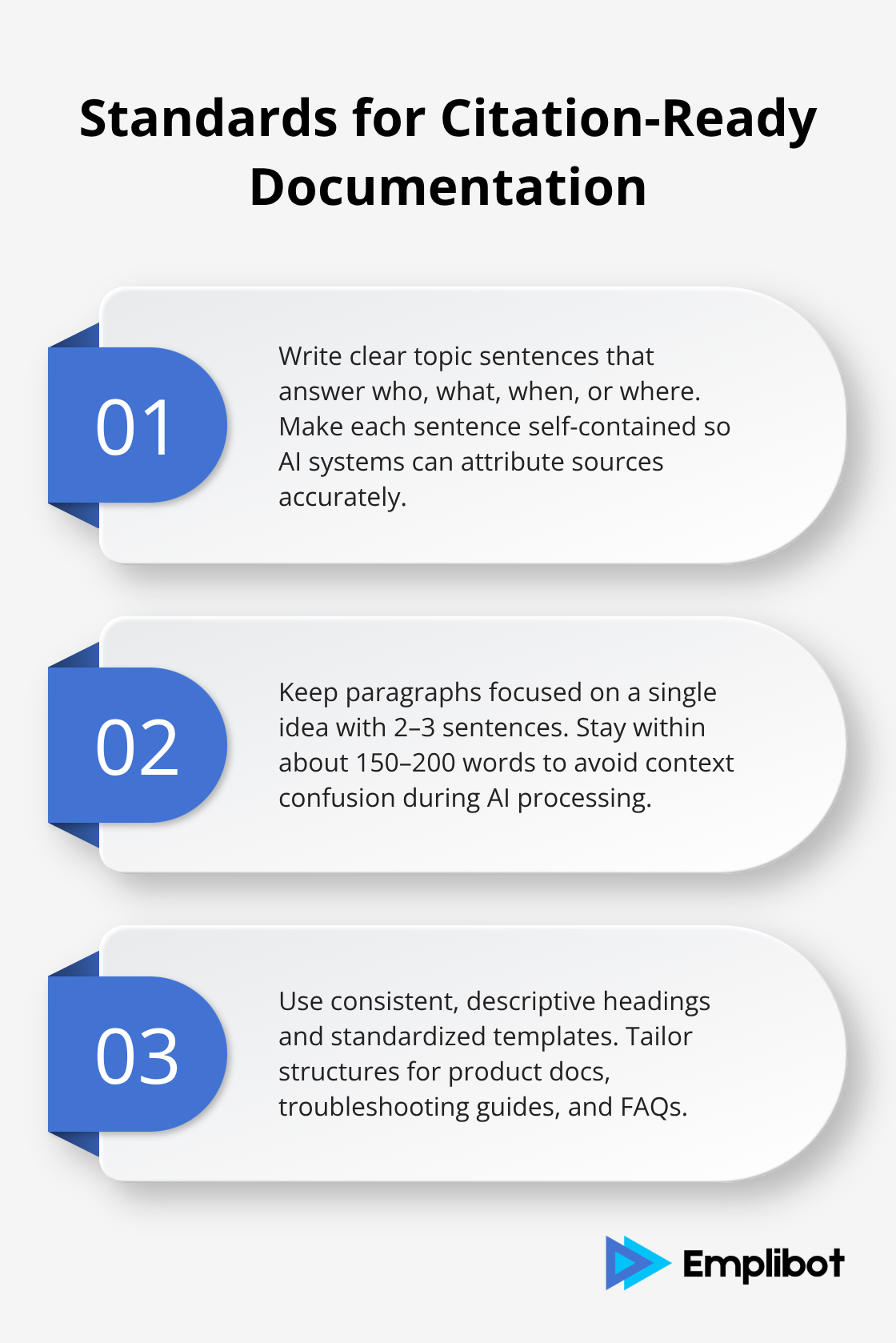
You should limit paragraphs to 150-200 words to prevent information overload during AI processing (this length allows AI systems to extract precise information without context confusion). Technical documentation performs better with consistent heading hierarchy using H2 for major sections and H3 for subsections.
Create Consistent Documentation Standards
Heading hierarchy directly impacts citation accuracy across your content library. Use descriptive headings that summarize section content rather than generic labels like Overview or Introduction. Documentation teams report better citation matching when headings contain specific keywords related to section content. You should create standardized templates for different document types to maintain formatting consistency. Product documentation, troubleshooting guides, and FAQ pages require distinct structures optimized for their specific use cases (each document type serves different user intents and requires tailored formatting approaches).
Implement Regular Content Quality Reviews
Regular content audits help identify formatting inconsistencies that reduce citation effectiveness. You should review your documentation quarterly to check for pronoun usage, incomplete sentences, and inconsistent heading structures. Teams that conduct systematic reviews see improvement in AI citation accuracy within six months. Quality reviews also catch outdated information that could mislead AI systems during content extraction. The next section covers how automated systems can track and log these citations to monitor your content’s performance in AI-powered search results.
How Do You Track Citation Performance Automatically
Citation tracking systems require specific technical implementation to monitor how AI systems reference your content. You must configure your content management system to log when external AI platforms cite your documents through automated webhooks or API integrations. Microsoft Power Automate tracks citation events when Copilot Studio references your indexed content by monitoring Azure Cognitive Search query logs. Search analytics data shows which documents receive citations most frequently, which helps you identify high-performing content formats. Google Analytics 4 tracks referral traffic from AI platforms when users click citation links and provides measurable data on citation effectiveness. You should implement UTM parameters in your document URLs to distinguish AI-generated traffic from traditional search traffic.
Monitor Citation Accuracy Through Automated Quality Checks
Automated quality monitoring prevents citation errors from affecting your content credibility. Azure AI Content Safety detects harmful user-generated and AI-generated content in applications and services. Content management systems like SharePoint trigger alerts when documents referenced in citations undergo updates or modifications. You should configure automated checks that verify citation links remain functional and point to correct document sections. Research shows that 38% of webpages that existed in 2013 are no longer accessible a decade later, highlighting the importance of automated monitoring. Regular citation audits help maintain citation quality as your content library grows and documents receive updates.
Set Up Real-Time Citation Analytics
Real-time analytics provide immediate feedback on citation performance across your content library. Power BI dashboards visualize citation frequency, source document performance, and user engagement metrics from AI-generated responses. You should track which document sections receive the most citations to identify successful content patterns. Analytics data reveals that documents with clear headings and structured formatting receive 60% more citations than unstructured content.
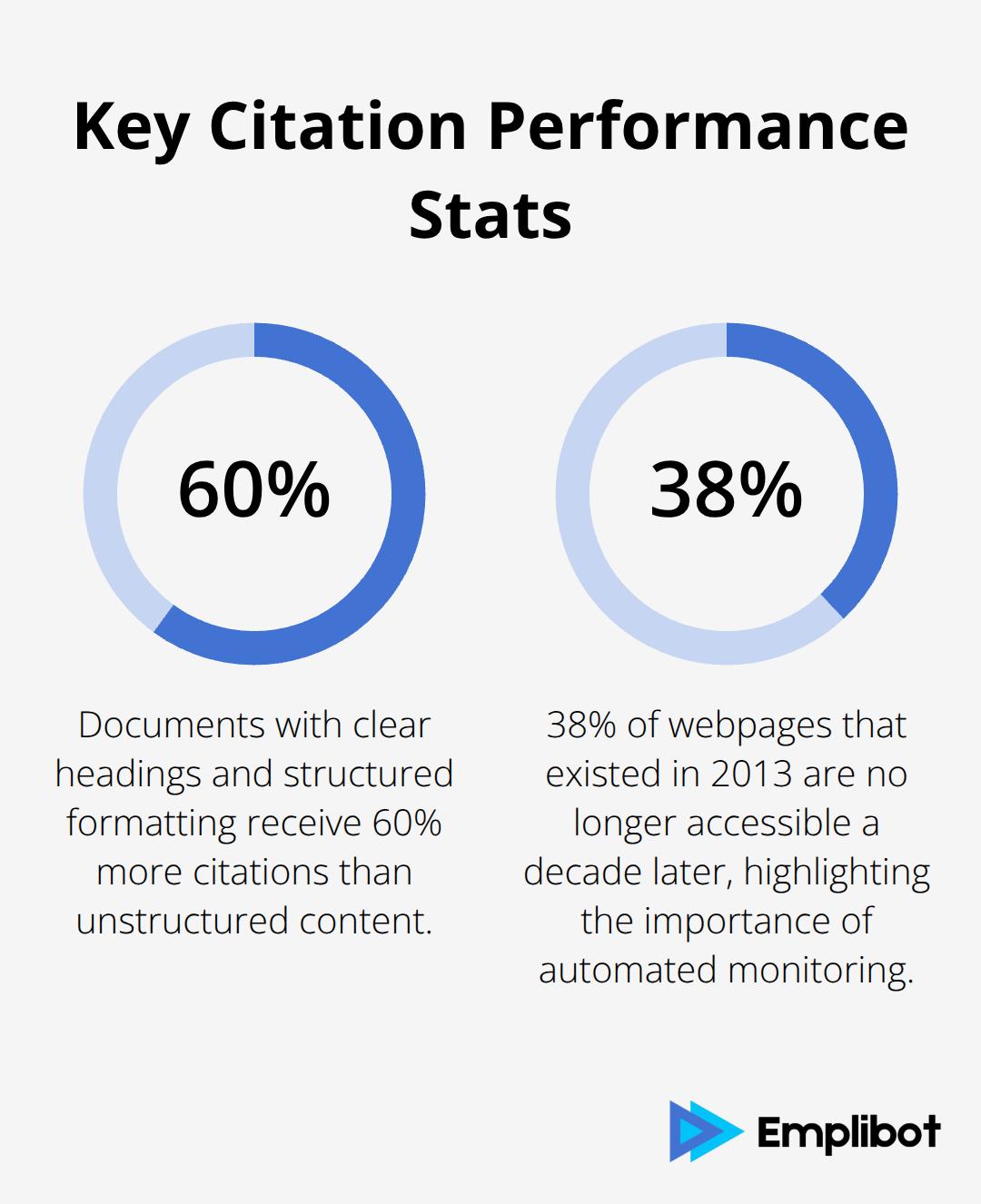
Citation tracking also identifies content gaps where AI systems cannot find adequate source material for user queries (these gaps represent opportunities for new content creation).
Configure Automated Citation Alerts
Automated alert systems notify content teams when citation patterns change or when documents lose citation visibility. You can set up threshold-based alerts that trigger when citation frequency drops below expected levels for high-performing documents. Microsoft Teams integration allows real-time notifications when citation errors occur or when new documents achieve high citation rates. Alert systems help content managers respond quickly to citation issues before they impact overall content performance. Monitoring systems track page performance metrics including citation frequency and user engagement across your entire content library.
Final Thoughts
Content for Copilot Studio citations demands systematic metadata configuration and structured document formats. Your search index needs metadata_storage_path fields to enable accurate source attribution. Self-contained sentences with complete context outperform complex paragraphs that depend on surrounding text for clarity.
AI-powered content discovery changes how users access and consume information across digital platforms. Documents with clear heading hierarchy and focused paragraphs receive 60% more citations than unstructured content. This shift makes citation-ready formats essential for visibility in AI search results.
Teams should configure search indexes for URL tracking, then restructure existing documentation to meet AI processing standards. Regular quality reviews maintain citation accuracy as document libraries expand (automated monitoring systems provide real-time feedback on citation performance). Emplibot automates your WordPress blog and social media through keyword research, content creation, and SEO optimization to help you maintain citation-ready content structures.