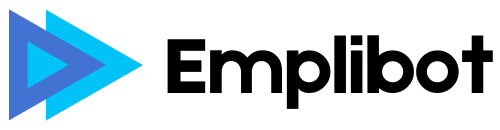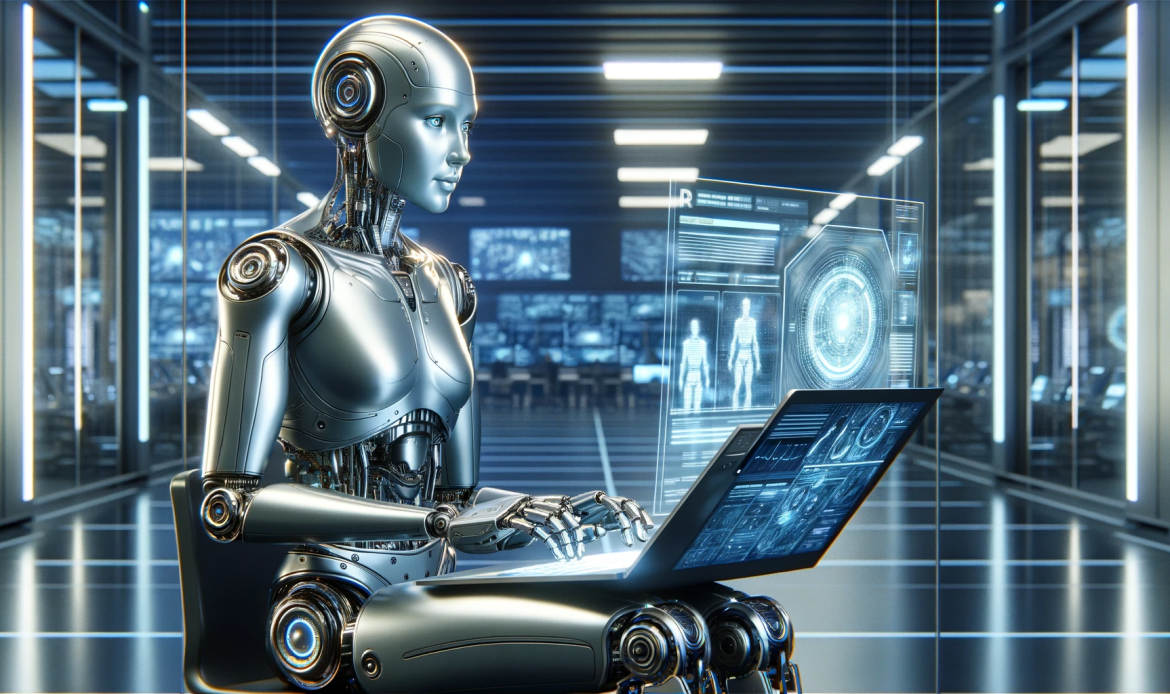Copilot Search loves citations and transforms how search results appear with inline linked sentences and comprehensive source lists. Microsoft’s AI-powered search feature now displays direct citations within answer text, making source attribution transparent.
We at Emplibot see this shift creating new opportunities for content creators who structure their pages correctly. Pages that get cited consistently drive more qualified traffic and build stronger authority signals.
Contents
ToggleHow Does Copilot Search Actually Work
Core Technology and Processing
Copilot Search operates as Microsoft’s AI-powered search engine that fundamentally changes how users receive information. The system provides contextual answers instead of traditional link lists. GPT-4 technology integrates with Bing’s search infrastructure to analyze queries and generate comprehensive responses that include direct citations within the answer text.
When users search for information, Copilot Search uses Large Language Models to scan content and presents results as conversational responses. These responses contain embedded linked sentences that connect directly to original sources. This approach eliminates the need for users to click through multiple websites to gather information, as the AI compiles relevant data into a single, coherent answer.
Three-Layer Citation System
The citation system works through three distinct mechanisms that make source attribution transparent and verifiable. First, inline linked sentences appear throughout the AI-generated response, where specific claims connect directly to their source websites through clickable text. Second, comprehensive source lists display at the bottom of each response, showing all referenced websites with clear titles and descriptions.

Third, real-time citation tracking allows the system to cross-reference information across multiple sources and indicate when claims appear in several locations. Microsoft reports that Copilot is used by over 400 million people monthly across its various implementations, with this multi-source verification process helping build user trust while providing content creators with direct attribution for their expertise.
Traffic Impact for Cited Pages
Pages that receive citations through this system typically see increased traffic as users click through to verify information or explore topics in greater depth. Bing Copilot Search transforms how websites get visibility by creating a direct pathway from AI-generated answers to original content sources. This citation-driven traffic often converts better than traditional search traffic because users arrive with specific intent and context from their original query.
Understanding these mechanics helps content creators structure their pages to maximize citation opportunities in the next phase of optimization.
What Makes Content Citation-Ready
Citation-ready content follows specific structural patterns that Copilot Search algorithms recognize and reference. Your pages need clear heading hierarchies that use H1, H2, and H3 tags to create logical information flow. Each section should contain 150-300 words with factual statements positioned near the start of paragraphs, as Copilot Search pulls information from the first two sentences most frequently.
Schema Markup Drives Citations
FAQ and HowTo schema markup significantly increases citation probability because these formats match how users ask questions. Structure your FAQ sections with specific questions that include numbers, dates, and concrete details. HowTo schema works best for processes with 3-8 steps, where each step contains actionable instructions rather than vague guidance. WordPress plugins like Yoast SEO or Schema Pro automate this markup implementation across your content.
Technical Performance Requirements
Page speed directly impacts citation eligibility, with Copilot Search favoring sites that load under 2.5 seconds. Google Core Web Vitals data shows that 53% of mobile users abandon pages that take longer than 3 seconds to load. Compress images with WebP format to reduce file sizes by 25-35% without quality loss.
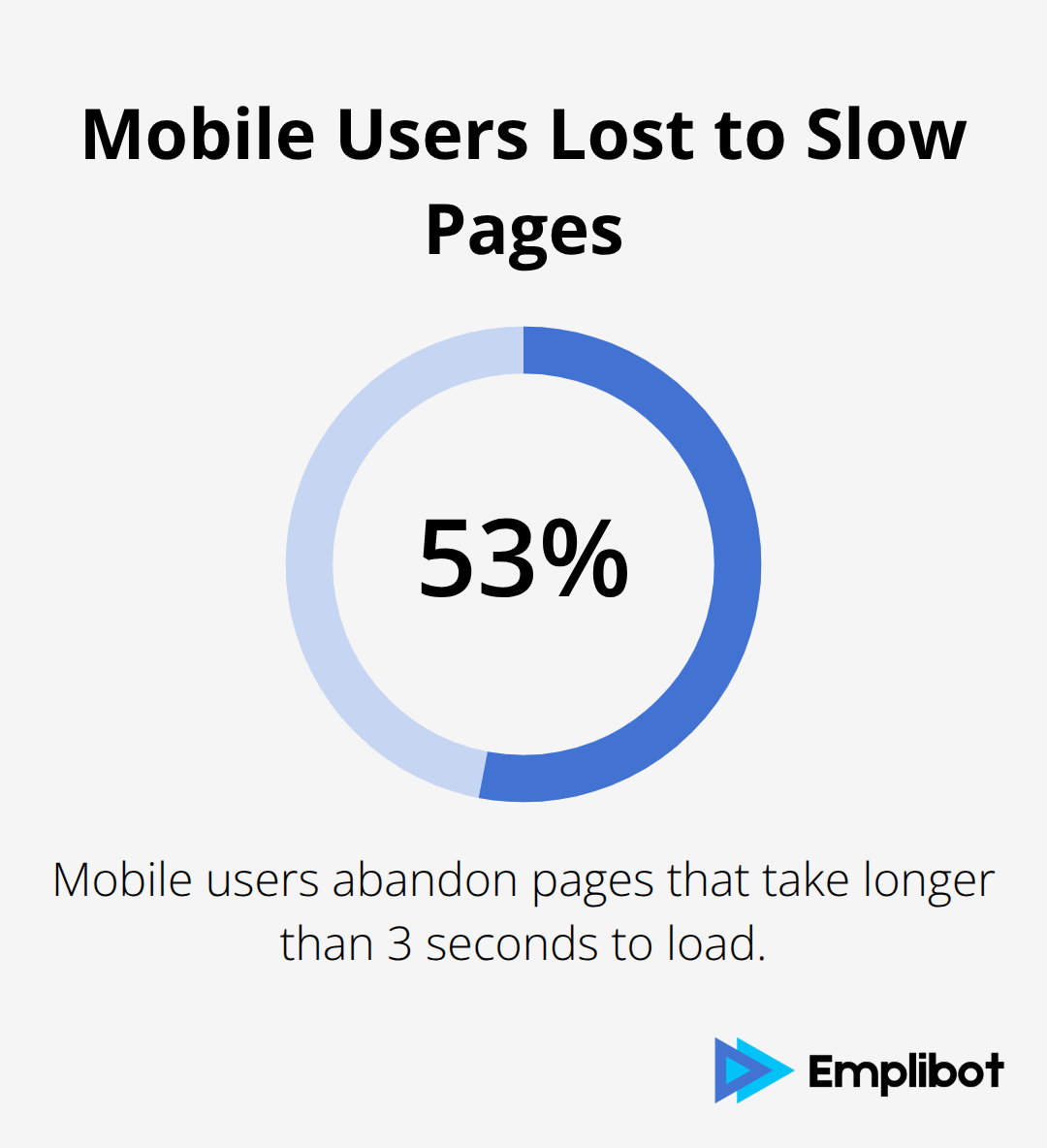
Remove unnecessary JavaScript and CSS files, as each additional HTTP request adds 100-200 milliseconds to load time (lazy loading for images below the fold helps too). Implement browser caching with expires headers set to 1 year for static resources. These SEO tools create the technical foundation that search algorithms require for consistent citation inclusion and prepare your content for the next step: implementing citation blocks that track your success.
How Do You Build Effective Citation Blocks
Citation Block Structure That Works
Effective citation blocks contain four essential elements that maximize your chances of Copilot Search references. Start with a clear publication date in YYYY-MM-DD format within the first 50 words of your content. Add author credentials immediately after the date, with relevant qualifications or organization affiliations. Include numerical data with specific sample sizes and study years, as Copilot Search prioritizes content with concrete statistics over vague claims. Position your primary source URL within the first paragraph with descriptive anchor text that matches your topic keywords.

Research shows that users employ various strategies when evaluating online source credibility, with contextual and design factors significantly influencing these assessments. Format your citation blocks with consistent typography at 14px font size for better readability across devices. Place citation information in a light gray background box with 10px padding to create visual separation from main content. Add structured data markup with JSON-LD format to help search engines understand your source relationships and publication hierarchy.
Automated Citation Tracking Setup
Technical implementation requires Google Search Console integration with custom tracking parameters to monitor citation performance. Set up Google Analytics goals for citation-driven traffic with UTM parameters in your internal links. Configure automated alerts in Search Console when your pages appear in featured snippets or AI-generated responses (these indicate citation potential). Implement hreflang tags if you publish multilingual content, since Copilot Search references pages based on user language preferences.
WordPress users can install plugins like MonsterInsights or Exact Metrics to track referral traffic from Bing Copilot specifically. Set up monthly automated reports that identify your most-cited pages and track citation volume changes over time. This data feeds directly into your expansion strategy for maximum citation opportunities across your entire content library.
Final Thoughts
Monthly audits transform citation performance through systematic identification and expansion of your most referenced content. Start by analyzing Google Search Console data to find pages that already appear in AI-generated responses or featured snippets. These pages show citation potential and deserve immediate attention for expansion opportunities.
Export your top-performing pages monthly and analyze their common characteristics. Pages with statistics, step-by-step processes, and FAQ sections typically receive more citations than general content. Focus expansion efforts on adding recent data, updating publication dates, and incorporating trending keywords related to your existing topics.
Automated refresh cycles maintain citation relevance without manual intervention. Set up content calendars that trigger updates every 90 days for high-performing pages (update statistics with current year data, refresh examples with recent case studies, and add new FAQ questions based on Search Console query data). Emplibot automates your WordPress blog and social media by handling everything from keyword research to content creation and SEO optimization. Copilot Search loves citations from consistently updated, technically optimized pages that provide verifiable information with clear source attribution.